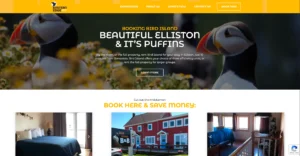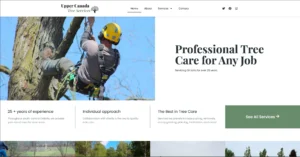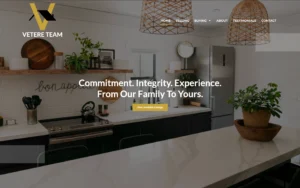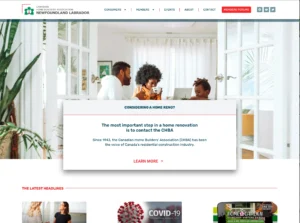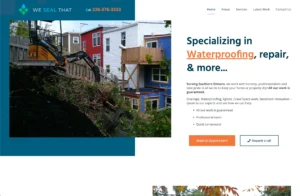Use Yoast to boost your SEO
- Published on
- WordPress

If you are a WordPress user and want to improve the SEO of your blog posts and other pages, Yoast is a great tool that can help you achieve this. Use Yoast to boost your SEO, and get more organic traffic to your website. In this tutorial, we will go through step-by-step how to use Yoast to optimize your content for search engines and get that green light of approval.
Step 1: Install and Activate Yoast SEO
The first step is to install Yoast SEO on your WordPress website. Go to the “Plugins” section of your dashboard, click “Add New,” search for Yoast SEO, and click “Install Now.” Once installed, click “Activate.”
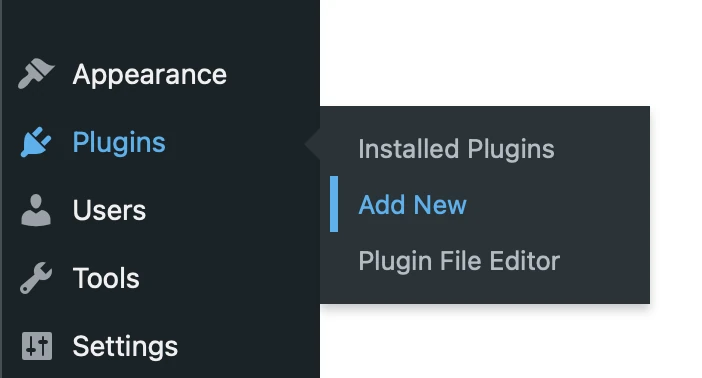
Step 2: Configure Yoast SEO Settings
After activating Yoast, you need to configure the settings. Go to the Yoast SEO dashboard by clicking on the Yoast SEO plugin on the left-hand menu, then click on the “Settings” tab.
Next, click on the “categories” tab. Here, you can configure how your website appears in search results. Add a title and meta description for your homepage, and set the default settings for titles and meta descriptions for other pages.
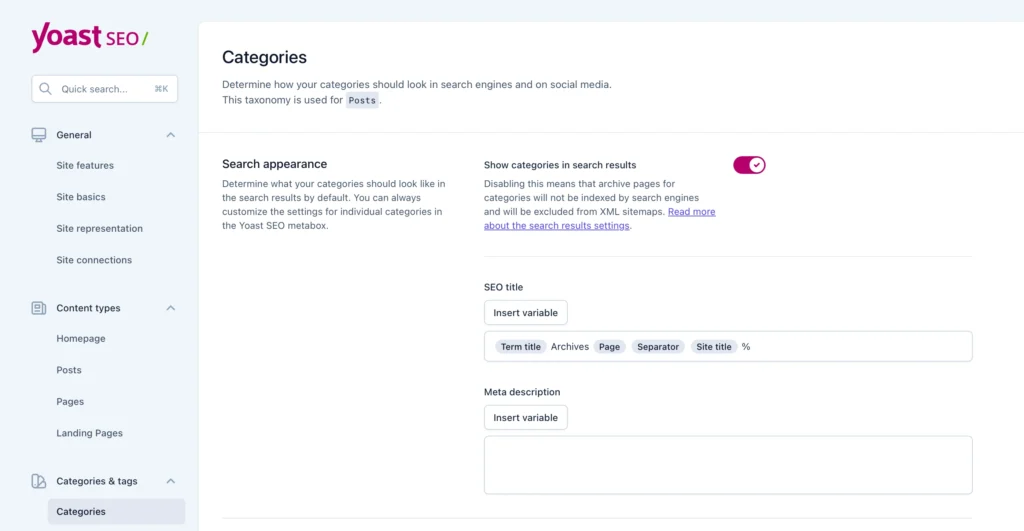
Step 3: Optimize Your Blog Posts
Now that you have configured the settings, you can start optimizing your blog post. Create a new post, or open an existing one, and scroll down to the Yoast SEO box below the content editor.
First, add a focus keyword for the post. This is the main keyword that you want to optimize your post for. Yoast will analyze your content and give you recommendations on how to improve your SEO for that keyword.
Next, write a compelling and optimized title for your post. Yoast will give you a green, orange, or red light to indicate how well optimized your title is.
Now, write a meta description for your post. This is the snippet of text that appears in search results. Again, Yoast will give you a green, orange, or red light to indicate how well optimized your meta description is.
Finally, use the content analysis feature to improve your content. Yoast will analyze your content and give you suggestions on how to improve your SEO. Make sure to include your focus keyword in the content, and use it in headings, subheadings, and throughout the post.
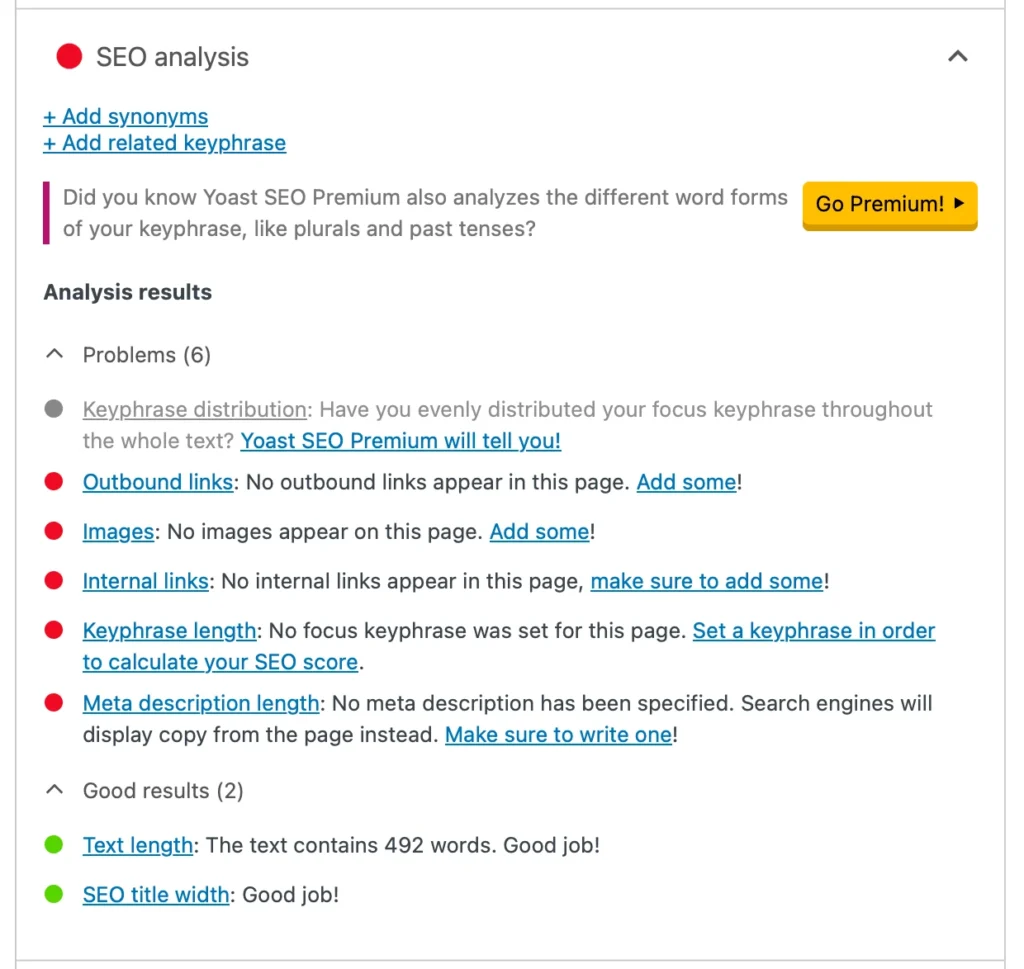
Step 4: Publish and Check
Once you are satisfied with your content, click “Publish” or “Update” to save your changes. Then, go to the Yoast SEO box and check the “SEO” tab to see if you have a green light. This means that your content is well optimized for your focus keyword and is likely to rank well in search results.
Yoast SEO is a powerful tool that can help you improve your website’s SEO. By following the steps above, you can optimize your blog posts and pages to get that coveted green light. If you encounter any issues with Yoast or need further assistance, feel free to contact Gavamedia for expert help. We can also make sure your website is fully Search Engine Optimized, so you don’t have to.