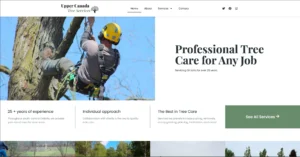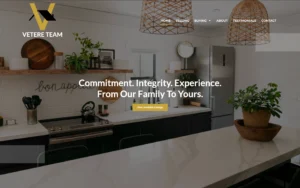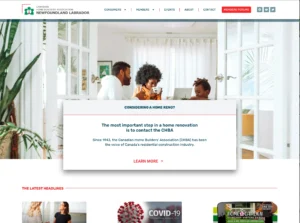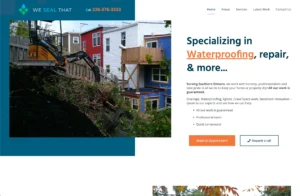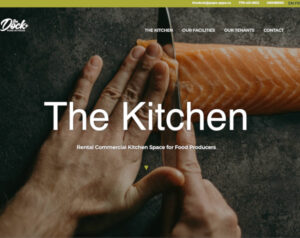Designing Stunning Websites with Elementor: A Step-by-Step Tutorial with Gavamedia
- Published on

In the world of web design, creating visually stunning and highly functional websites has never been easier, thanks to Elementor. Elementor is a powerful and user-friendly page builder plugin for WordPress, and with Gavamedia by your side, you can unlock its full potential. In this step-by-step tutorial, we’ll guide you through the process of designing remarkable websites using Elementor, highlighting how our expertise at Gavamedia can make a significant difference.
Why Choose Elementor for Your Website Design?
Elementor has gained widespread popularity among web designers and developers for several compelling reasons:
Drag-and-Drop Builder: Elementor’s intuitive drag-and-drop interface makes it accessible to both beginners and experienced designers.
Pixel-Perfect Design: Achieve pixel-perfect designs with precision control over every element on your website.
Live Editing: See your changes in real-time as you build and customize your pages, eliminating guesswork.
Extensive Widget Library: Elementor offers a vast library of widgets and templates, ensuring you have the tools you need to bring your design ideas to life.
Now, let’s dive into the step-by-step tutorial for designing stunning websites with Elementor.
Step 1: Install and Activate Elementor
If you haven’t already, install and activate the Elementor plugin on your WordPress website. You can find Elementor in the WordPress plugin repository.
Step 2: Create a New Page
Go to your WordPress dashboard and create a new page or edit an existing one where you want to use Elementor for design.
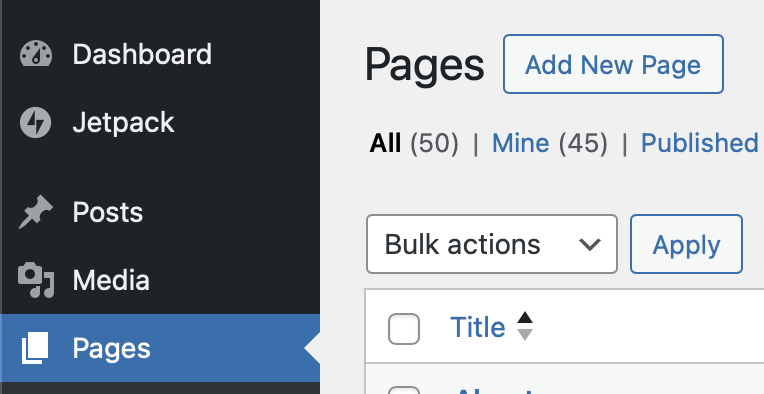
Step 3: Launch the Elementor Page Builder
Once you’re on the page editor, look for the “Edit with Elementor” button. Click on it to launch the Elementor page builder.
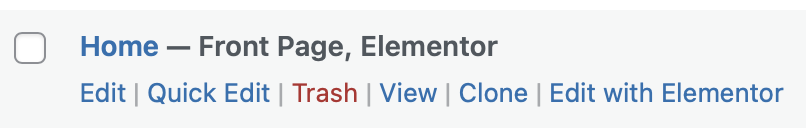
Step 4: Choose a Template (Optional)
Elementor provides a wide range of pre-designed templates that you can import and customize. You can choose a template that aligns with your website’s goals and style, or create your own design from scratch.
Step 5: Add Containers and Columns
Elementor’s structure is based on containers and columns. Start by adding new containers to your page and then divide it into columns as needed.
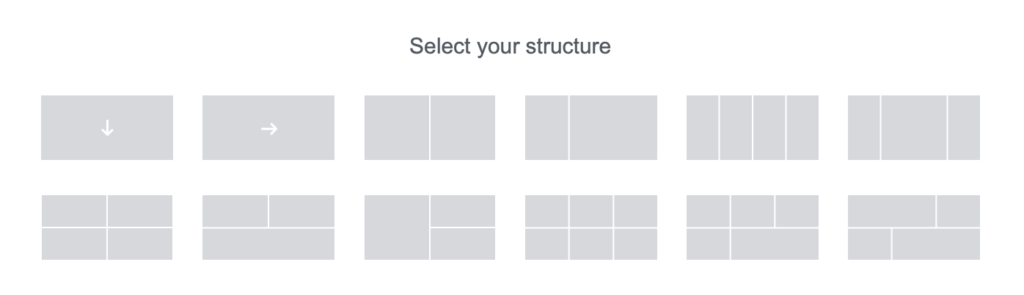
Step 6: Customize Your Layout
Now, it’s time to customize the layout of your containers and columns. Add widgets like headings, text, images, buttons, and more to build your desired design.
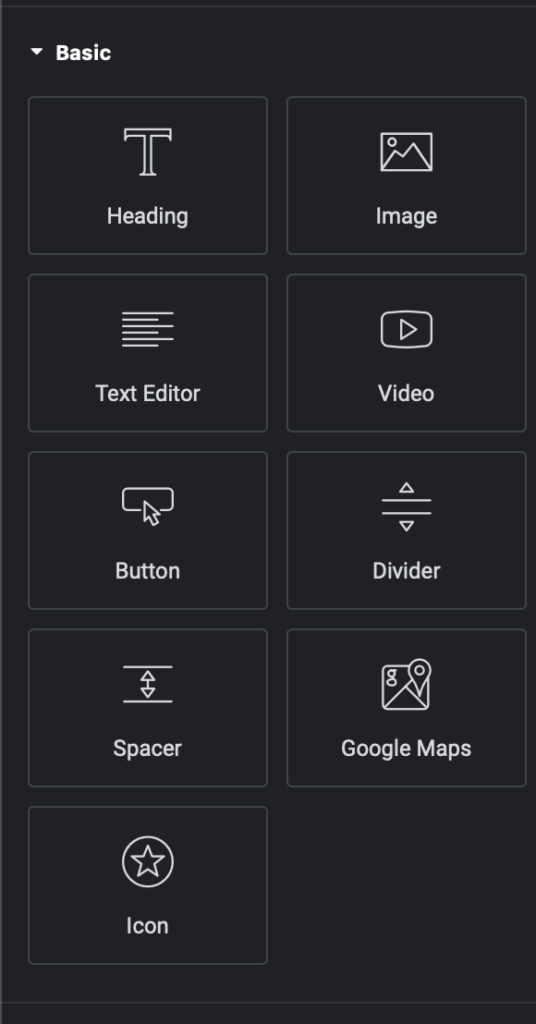
Step 7: Style Your Elements
Elementor offers extensive styling options. You can change fonts, colours, spacing, and borders to match your brand’s identity. Explore these options to create a visually appealing design.
Step 8: Add Advanced Elements
For more advanced functionality, Elementor provides elements like forms, counters, testimonials, and more. Incorporate these elements to enhance your website’s interactivity.
Step 9: Preview and Optimize
Use Elementor’s preview feature to see how your design looks on different devices. Ensure that your website is responsive and optimized for mobile users.
Step 10: Publish Your Design
Once you’re satisfied with your design, click the “Publish” button to make your changes live on your website.
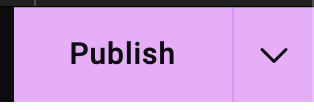
Step 11: Seek Professional Assistance
While Elementor empowers you to create stunning websites, you may still require professional guidance and expertise for advanced features, custom integrations, and ongoing maintenance. Gavamedia specializes in Elementor-based services and is here to assist you.
Designing stunning websites with Elementor is an exciting journey that allows you to bring your creative ideas to life. Gavamedia understands the power of Elementor and how it can elevate your website’s design and functionality.
Whether you’re a business owner, blogger, or an aspiring web designer, our expertise at Gavamedia can help you make the most of Elementor. We offer custom solutions, advanced integrations, and ongoing support to ensure your website stands out in the digital landscape.
Take advantage of Elementor’s capabilities and partner with Gavamedia to create stunning websites that leave a lasting impression on your audience. Your web design journey begins here, with Gavamedia as your trusted guide.