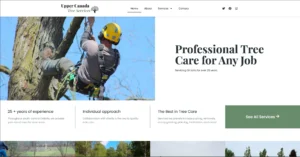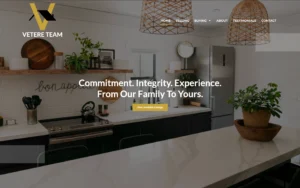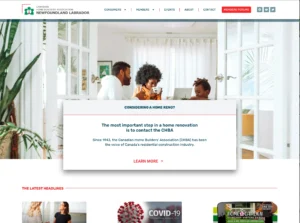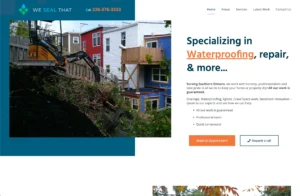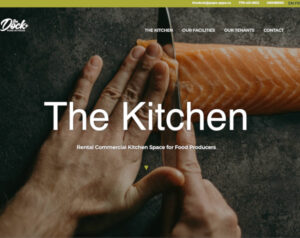How to Mark an MLS® Listing as Sold on Your Gavamedia Website
- Published on
- CREA, IDX, MLS®, Real Estate, REALTOR® website, Sold Listings

By default, sold or removed listing will be removed from your Gavamedia website automatically. But if you had an MLS® listing that successfully sold, it’s a great opportunity to show off your new sale! In this step-by-step tutorial, we’ll walk you through how to showcase a sold listing on your Gavamedia website.
1: Log into Your Website
Start by logging into your website using the login credentials provided by Gavamedia.
2: Access Your MLS® Listings
On the left-hand sidebar of your website’s admin panel, look for “MLS® Listings” and click on it.

3: Navigate to Removed Listings
Here you will find a list of options related to your listings. Locate and click on “Removed Listings“.
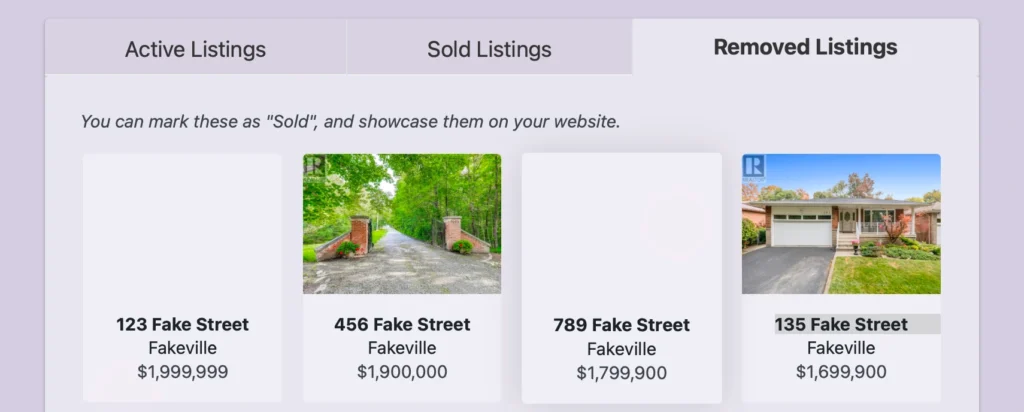
4: Click the Listing to Feature as Sold
In the “Removed Listings” section, you’ll see a list of your old MLS® listings. Find the listing you want to mark as sold and click on it to open its details.
5: Mark the Listing as Sold
Once you’ve opened the listing, you’ll see a purple button at the top of the page that says “Mark as sold“. Click on this button.
A pop-up window will appear, confirming that the listing has been marked as sold. The page will automatically refresh.
6: Check “Sold Listings”
Once the page has refreshed, you will notice that your listing has been moved to the “Sold Listings” section within the MLS® plugin.
7: Upload a Photo
You should upload a photo so that the listing has a featured image. By default, because the listing was removed from the public MLS®, the photos have been removed as well. This is a requirement enforced by CREA.
To add a photo, open your sold listing, and click the “Set the featured image” button. You can then drag in an image from your computer into the media library.
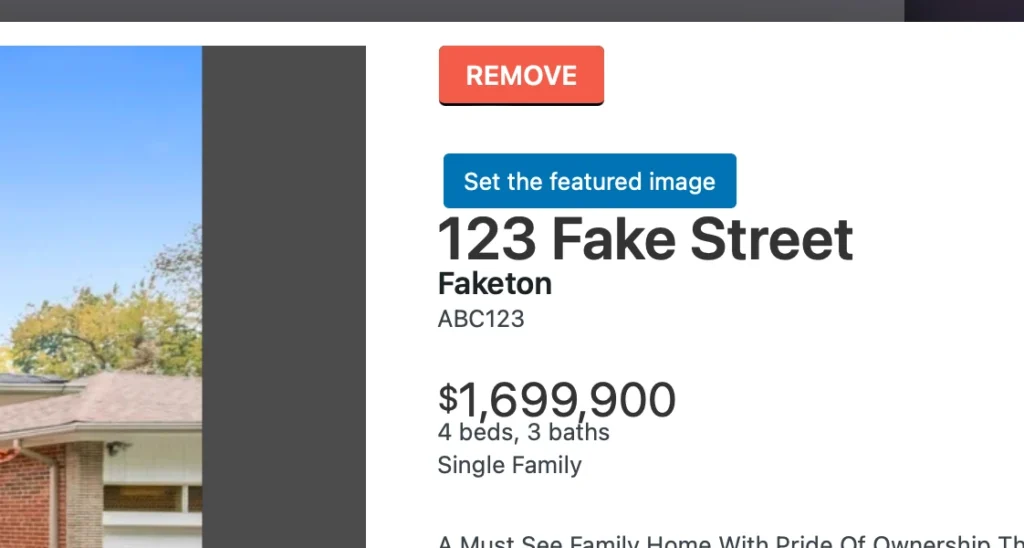
8: Clear Cache (If Necessary)
Depending on your website setup, you may have a caching plugin installed. If so, look for a button at the top of the page that says “Delete Cache“, or something similar. Click that, if it’s available.
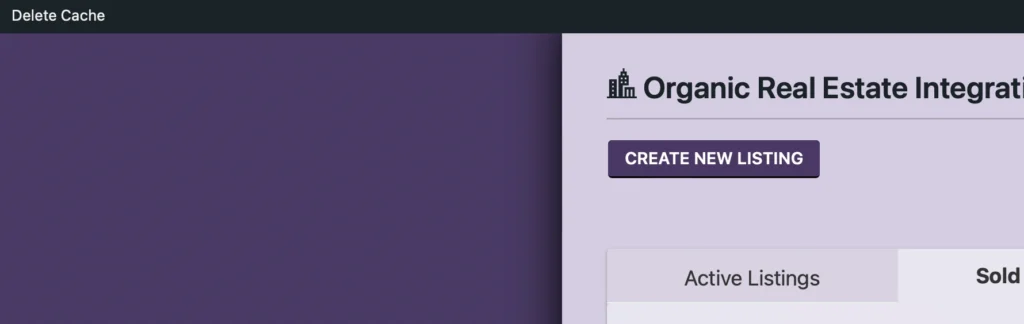
Congratulations! You’ve successfully marked your MLS® listing as sold on your website! Showcasing your sold listings is helpful for potential clients to see your past successes.
If you ever encounter any issues, or prefer to have Gavamedia handle this process for you, don’t hesitate to contact our team. We are more than happy to assist you with any updates or maintenance tasks related to your website.
Your Gavamedia website is a powerful tool for your real estate business, and keeping it current is a key part of your success.