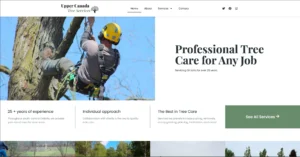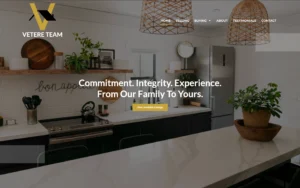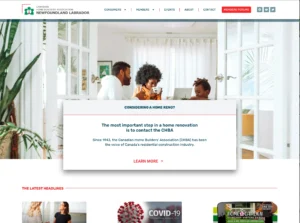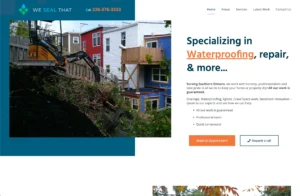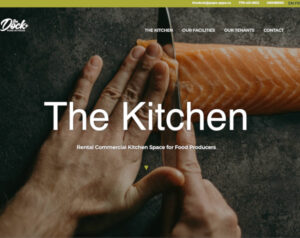Edit Text Using Elementor on Your Gavamedia Website
- Published on
- Elementor

If you have a website with Gavamedia, you should already have your own custom WordPress login with a special custom URL. This means you have the ability to edit the text and title widgets on your website using Elementor. In this article, we will guide you through the process of editing the text and title widgets using Elementor.
Accessing Elementor
First, you need to access Elementor. To do this, log in to your Gavamedia account and navigate to the backend of your website. From there, click on “Pages” and select the page you want to edit. Once you are on the page, click on “Edit with Elementor” to start editing.
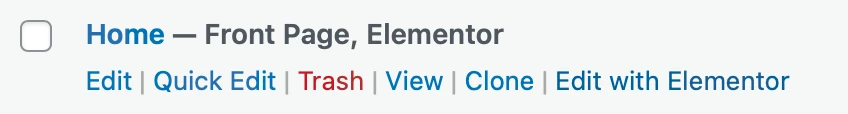
Changing the Text Widget
To change the text widget, locate the text you want to edit on your website. When you hover over the text, a blue box will appear around it. Click on the blue box and the text widget will open in the left-hand sidebar of the Elementor editor.
Here, you can edit the text to your liking. You can change the font, colour, size, and spacing of the text. You can also add links, bullets, and numbering. When you are finished editing the text, click on the green “Update” button to save your changes.
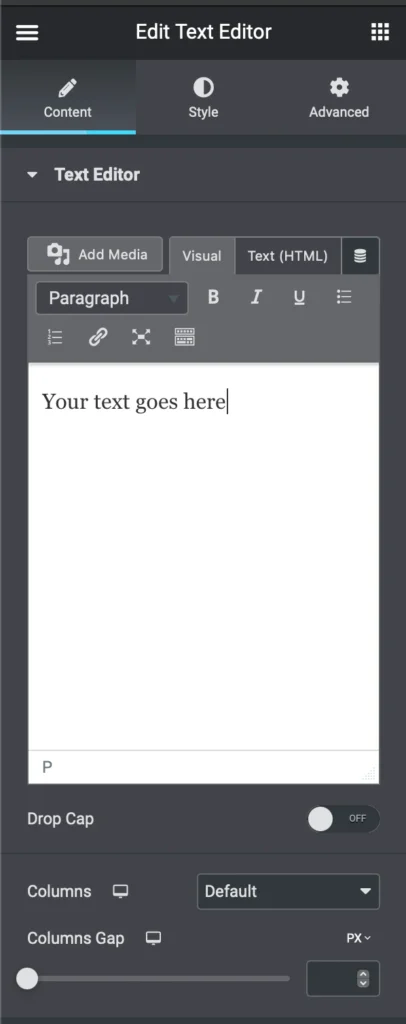
Changing the Heading Widget
To change the heading widget, locate the heading you want to edit on your website. When you hover over the heading, a blue box will appear around it. Click on the blue box and the title widget will open in the left-hand sidebar of the Elementor editor.
Here, you can edit the heading to your liking. You can change the font, colour, size, and spacing of the heading. When you are finished editing the heading, click on the green “Update” button to save your changes.

Getting Help
If you need help editing the text or heading widgets on your Gavamedia website using Elementor, don’t hesitate to contact Gavamedia. Our team of experts is available to assist you with any questions or concerns you may have. Simply send us a message through the support center on your account dashboard, and we will be happy to help.
Editing the text and heading widgets on your Gavamedia website using Elementor is a straightforward process. With just a few clicks, you can make changes to the content of your website and improve its overall appearance. If you need any assistance with this process, our team is always available to help.